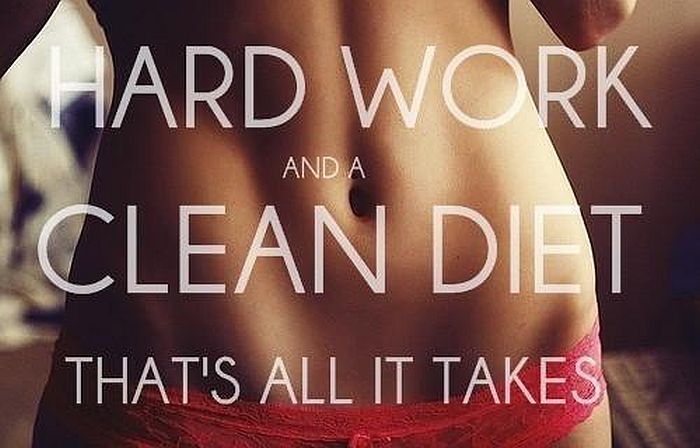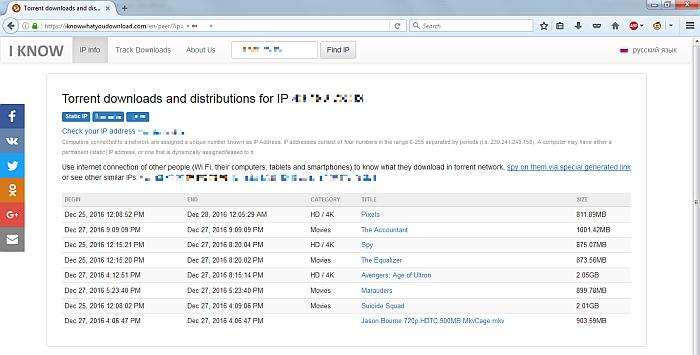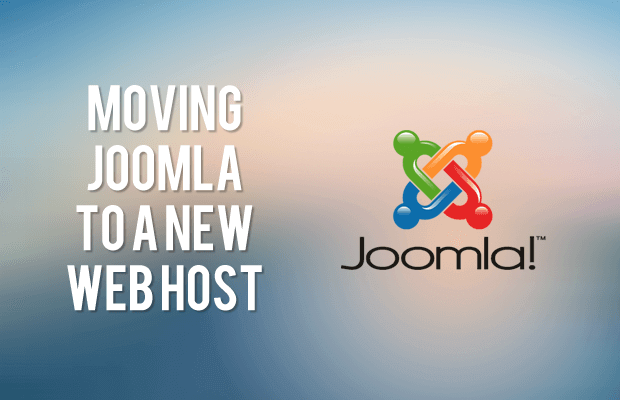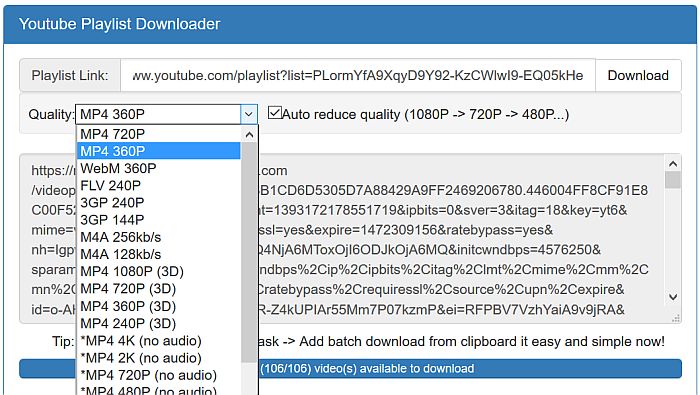I know what you download
Most of us have this habit of using the available public internet (e.g Office WiFi or our host's WiFi) for downloading the movies / softwares / TV shows or Porn stuffs via torrents. I am aware that the torrent downloads can be traced by the ISPs but I was under the impression that it can be narrowed down upto the connection on whose name the Internet connection is obtained. But today I got to know a simple way to track / monitor the torrent downloads done by the individual machines.. that too in a simple manner without the need of any additional software installed.